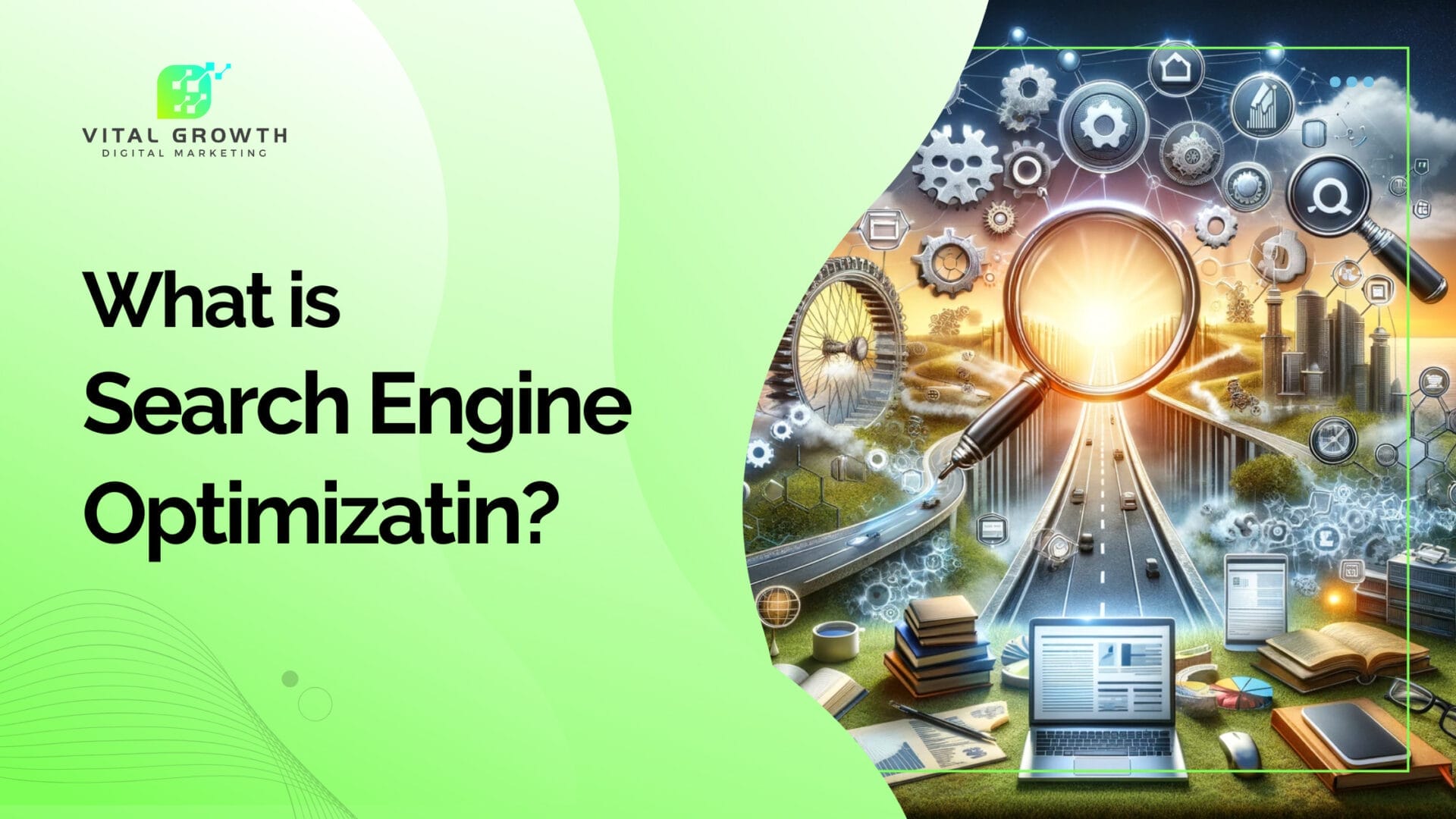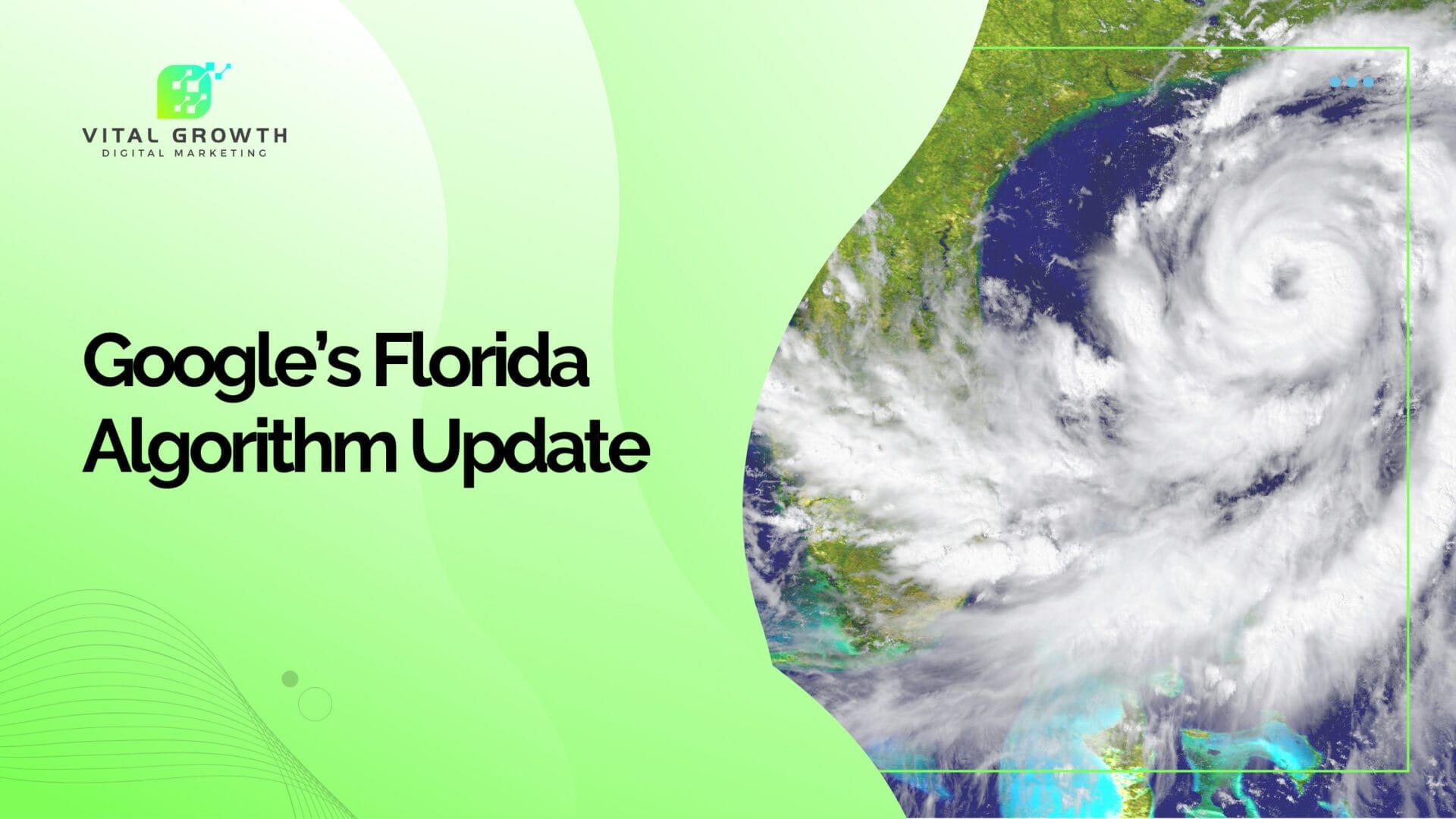While the typical website conversion rate is only 2.35%, the top websites are getting conversions 3-5x that amount. While many factors lead to a higher conversion rate, many website design mistakes can lower your conversion rate.
Here are the 10 top website design errors that kill your chances of achieving your peak potential conversion rate.
1. Slow Page Speed
A slow-loading website is one of the worst website design mistakes for your conversion rate. There are a few reasons for this:
- People will get impatient and leave your site, thus reducing conversions. Even if they spend some time on your page, if your images and media load slowly, they may leave before they manage to see your CTA.
- It decreases your authority and makes you seem less trustworthy. It also makes you look like you don’t care enough about the user experience, especially if your site is loading slowly due to an abundance of ads, pop-ups, and self-playing videos.
- It prevents people from completing signup forms, the checkout process, or other acts of conversion.
2. Unresponsive Website
Responsive websites and themes look great on any device. They respond well to different screen sizes and operating systems, adapting to the screen and displaying text, images, and other media in a clean and user-friendly format.
An unresponsive website does not adapt well to different device types. It might look fine on desktops, but if it isn’t mobile-responsive, it will be very hard for mobile users to scroll through it and follow through on your CTAs.
While most themes have a mobile version nowadays, being responsive is a bit more than that. Remember that there are many sizes of mobile phones. Even if the theme has a mobile version, the lines may be too wide on some mobile phones, cutting off your sentences. Or, your site might work well on phones but not as great on tablets.
3. Mobile Unfriendliness
Mobile-friendliness extends beyond simply having a responsive theme. Some tips to consider include:
- Ensure your drop-down menus work well on mobile. If they don’t, consider creating a separate menu just for mobile, perhaps with fewer menu options, to make it easier to navigate your site.
- Include a search bar on your site, so users can find products or blog posts quickly.
- Remove certain pop-ups on mobile devices, or reduce their frequency.
- Create a separate pop-up version for mobile while ensuring each pop-up’s exit button is easy to press on all devices.
- Remove self-playing videos, flashy GIFs, self-playing voice notes, or other media that can slow down a site on mobile.
- Reduce the number of fields in signup forms or checkout pages on mobile devices.
- Allow mobile users to sign up or log in with their Facebook, Google, or Twitter accounts.
4. Poor Navigation
If you want to get more conversions, you need to make your site easier to navigate. Set up your site so that users naturally navigate towards your endpoints, whether that is a signup page, an ebook download page, a contact form, your top product page, or anything else you want your users to see.
For example, you can link to that page throughout your blog posts and feature it prominently in your menu.
However, making your website easier to navigate requires more than that. Before, I mentioned how you could add a search bar so that users can find specific products and blog posts. More than that, however, all of your blog posts and products should be properly categorized and tagged. Set up parent pages and child pages, and shorten your URLs, so they are easier to remember.
Your menu is important, whether you have an e-commerce store or not. Set up different menu options and sub-options, but don’t overdo it. Users may get overwhelmed if you have too many menu options, so focus on your more significant pages. You can add a second menu in a sidebar widget or in the footer of your site, too.
5. Cluttered Design
I can’t overstate the importance of reducing clutter on your site. Some bloggers add too many advertisements, pop-ups, social media sharing buttons, footer or header signup bars, and so on, thinking it will improve the conversion rate or increase their ad revenue. However, that couldn’t be further from the truth.
On the contrary, too much clutter confuses and overwhelms visitors. It distracts them from your most critical CTAs and advertisements, making them less likely to follow through on any CTA at all.
Too many images, self-playing videos, and GIFs can be pretty disorienting, too. While it is crucial to include some images to break up paragraphs and make your blog posts more visual, be sure not to overdo it.
6. Text Heaviness or Unreadability
Similarly, long blocks of text are disorienting, too. You should be breaking up your articles into smaller paragraphs, using headers and sub-headers to add structure to your articles. At the same time, you should be shortening sentences to make them easier to read.
However, improving readability goes beyond simply breaking up your articles. Did you know that most people read at an 8th-grade reading level or below? If you use too many fancy words, you are just making it harder for people to understand and relate to you.
Of course, there may be some exceptions; for example, if you are writing to doctors or lawyers, you can afford to increase the reading level of your articles. As a general rule, however, you want to simplify your writing.
I suggest using a tool like Readable or Hemingway App to check the reading level of your articles. Aim for an 8th-grade reading level or below. Shorten your sentences and avoid “fluff” words (words that add text but not much extra meaning).
7. Weak or Unclear CTA
Your calls-to-action should be bold and to the point. They should stand out. Consider using a different color to highlight them. Blue, orange, and red work well. Add CTA buttons to your blog posts instead of simply adding hyperlinks.
The language of your CTA matters, too, whether it is a CTA button, pop-up, or simply an ending to your article. Instead of suggestive language such as “Feel free to take a look at our catalog,” use more forceful commands, such as:
- Click here!
- Buy now!
- Check it out!
- Get this limited-time discount!
In short, tell visitors exactly what you want them to do.
8. Generic Media
Use unique media that makes you stand out. For example, instead of using free photographs from sites like Pixabay or clip art from sites like PD Clip Art, purchase premium pictures from iStock or Shutterstock. Or, take the extra step to hire a photographer to shoot your own professional pictures and videos.
Similarly, come up with your own memes and even GIFs, if you can, instead of reusing generic memes people encounter all over the internet.
9. Lack of Social Proof
It’s a good idea to include social proof together with all of your CTAs. There are a few different ways to do this, some more subtle than others. For example, when encouraging people to sign up for your email list, you can say something like, “Join 145,494 subscribers receiving exclusive discounts!”
However, the social proof doesn’t always have to be worked into the CTA. It could be included somewhere else on the page. For example, on your email signup lead page, you can include a badge that shows that you are GDPR-compliant or “expert-recommended.” Or, you can include a testimonial from someone who has been helped by your ebook.
Some types of social proof can be made visible across your entire site. For example, in your sidebar, you can include a widget showing your Twitter feed and displaying your follower count. Some plugins show a notification whenever someone buys a product of yours; this type of social proof is very effective if you get a purchase every minute or so.
If you have local citations on review sites like Yelp and you have excellent ratings, display that on your main site, too.
10. Lack of Updated Content
Finally, if your website doesn’t have any updated content, people will be less likely to trust you. As a result, they will be less likely to follow through on your CTAs.
If you haven’t published a blog post in ages and information on your website is outdated, people might think that you are no longer providing customer care, for example, or that you have abandoned your site. They want to see you engaged and active. Publish new content and update existing content regularly to get more conversions.
You can update the publish date of old blog posts on WordPress and push them up to the top of your feed. Also, consider scheduling blog posts to be published in advance if you won’t have time to write them.
Final Thoughts: Fix Your Website Design Mistakes for More Conversions!
Increasing your conversion rate is not rocket science. By paying attention to some small details and fixing simple mistakes, you can drastically increase your conversion rate quickly.
Remember to always test your results by tracking conversions with tools like Google Analytics to see how different improvements affect your conversion rate for the better.
For help with conversion rate optimization, contact us