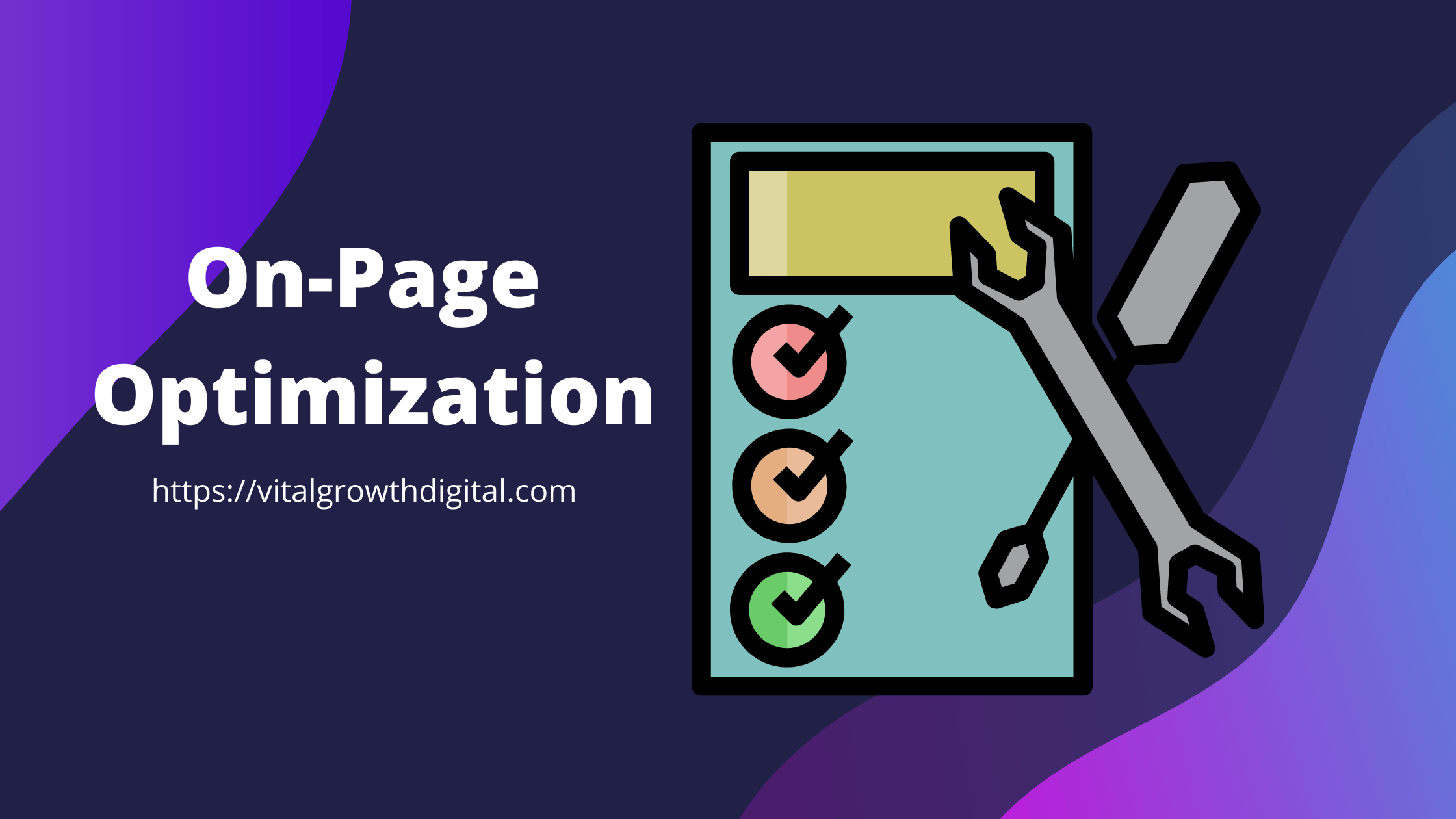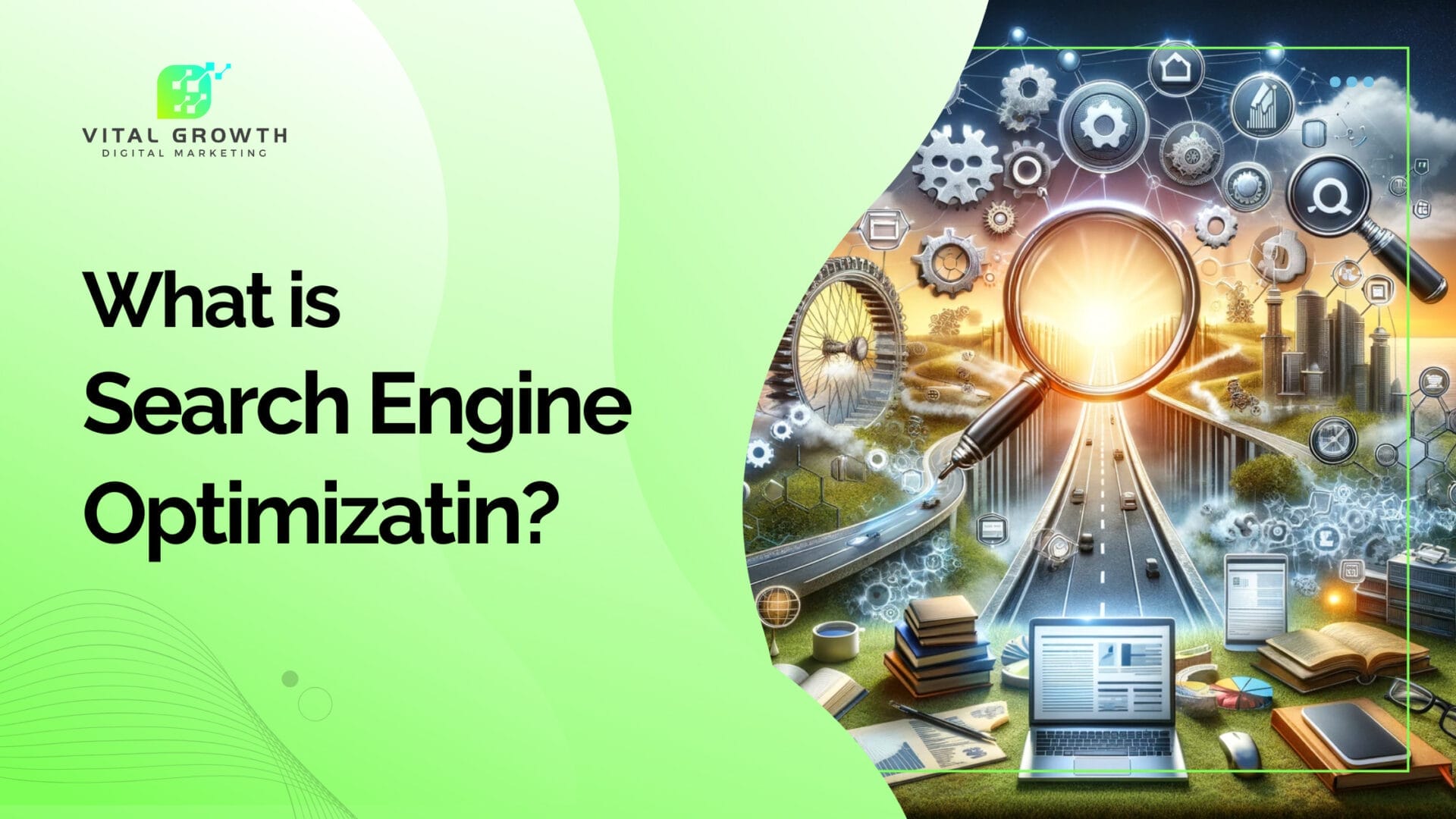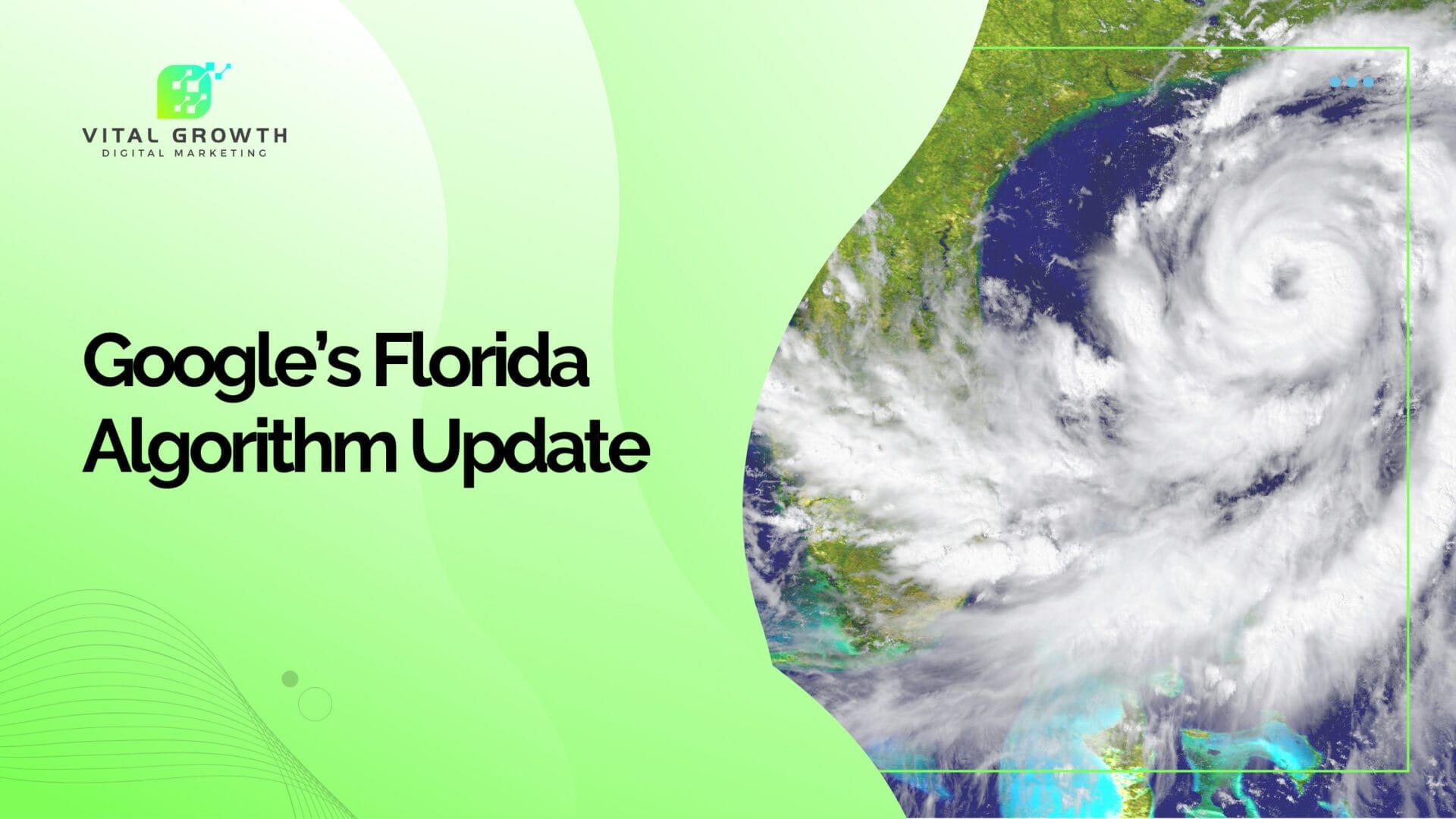Welcome to the exciting world of On-Page Optimization for SEO! If you’re new to this field, you might wonder what the fuss is about.
Trust us when we say that mastering the art of On-Page Optimization is one of the most important skills you can possess as an SEO professional.
Why?
Because it’s the foundation of any successful SEO campaign, On-Page Optimization involves making strategic changes to your website’s content and structure to ensure that it’s as attractive as possible to both search engines and users. In this guide, we’ll take you through the ins and outs of On-Page Optimization, from the basics of keyword research to more advanced techniques like meta descriptions and internal linking. Whether you’re a seasoned SEO pro or just starting, grab a cup of coffee and get ready to dive into the world of On-Page Optimization! By the end of this page, you will have an idea of what on-page optimization is, and how to do on-page Optimization.
Table of Contents
Introduction to On Page Optimization
Simply put, on-page optimization is the process of optimizing various elements on a web page to improve its search engine rankings and visibility, with the ultimate goal of driving more traffic and conversions to a website.
What is On Page Optimization?
On Page Optimization is the practice of optimizing various elements on a web page, including the content, HTML source code, and website structure, to improve its relevance and quality for both search engines and users. By strategically changing your website’s content, structure, and coding, you can increase its search engine rankings, attract organic traffic, and drive more conversions.
Why is On Page Optimization important for SEO?
On Page Optimization is an essential component of any successful SEO strategy. It allows you to tailor your website to search engines and users, making it more appealing and relevant. Optimizing your website’s content and structure can improve your website’s relevance and quality signals, which can positively impact your search engine rankings and ultimately drive more traffic and conversions.
How does On Page Optimization differ from Off-Page Optimization?
On Page Optimization and Off-Page Optimization are both essential components of a successful SEO strategy, but they differ in their approach. On Page Optimization focuses on optimizing various elements on a web page, while Off-Page Optimization involves tactics that take place outside of your website, such as link building and social media marketing. While Off-Page Optimization helps to increase the authority and credibility of your website, On Page Optimization is the foundation of any SEO campaign, as it directly impacts your website’s relevance and quality signals. In short, On Page Optimization sets the stage for Off-Page Optimization to be effective.
Conducting Keyword Research
Effective keyword research is the most critical first step in any On Page Optimization strategy. Keyword research involves analyzing and identifying your target audience’s terms and phrases when searching for information online. By understanding your audience’s language, you can create optimized content for those keywords, increasing your visibility in search engine results pages.
Why is keyword research important for On-Page Optimization?
Keyword research is important for On-Page Optimization because it helps you understand the needs and desires of your target audience. By analyzing the search terms and phrases they use, you can create content that addresses those needs and desires, optimizing it for search engines and improving the relevance and quality of your website. Effective keyword research also allows you to identify gaps in the market that your website can fill, providing an opportunity to create content that can rank well and drive more traffic.
How to conduct keyword research effectively
There are several steps involved in conducting effective keyword research. First, defining your target audience and understanding their search intent is important. Then, you can use various tools to generate a list of relevant keywords and assess their search volume, competition, and relevance. Once you have identified the most relevant keywords for your business, search the terms in a search engine to get an idea of what the content will be about. Then you can create optimized content for those terms, ensuring that it’s engaging, complete, and provides value to your audience.
Tools and resources for keyword research
Many tools and resources are available to help you conduct effective keyword research. Google’s Keyword Planner is a popular tool that provides insights into search volume, competition, and related keywords. Other tools like SEMRush and Ahrefs provide detailed keyword analysis and help you identify opportunities to target less competitive keywords. It’s also important to conduct customer research and use social media listening to identify keywords your audience uses in their conversations. By leveraging these tools and resources, you can conduct effective keyword research and optimize your website for the terms that matter most to your business.
See our blog post on DIY SEO Software
Creating High-Quality Content
Creating high-quality content is the second most important component of a successful On-Page Optimization strategy. High-quality content refers to content that is engaging, informative and satisfies the needs of both users and search engines.
If you do only two things for on-page optimization, we recommend high-quality keyword research and content creation.
What is high-quality content?
High-quality content is content that provides value to your target audience. It should be engaging, informative, and relevant to their needs and desires. It should also be optimized for search engines, ensuring it includes relevant keywords and meets other technical requirements. High-quality content can take many forms, including blog posts, articles, videos, infographics, etc. Regardless of the format, high-quality content should be easy to read, understandable, and provide value to the reader.
How to create content that satisfies both users and search engines
Creating content that satisfies users and search engines requires balancing optimizing for search engines and providing value to your audience. It’s important to conduct keyword research and identify the keywords your target audience uses to search for information. Once you have identified those keywords, you can create optimized content for those terms, including them in your headings, subheadings, and throughout your content. However, avoiding over-optimizing your content is important, which can negatively impact the user experience. Instead, focus on creating content that provides value to your audience, including engaging visuals, informative text, and helpful tips and advice.
The importance of content structure and formatting
The structure and formatting of your content are just as important as the content itself. A well-structured piece of content is easier to read and navigate, improving the user experience and increasing the chances of being shared and linked. It’s important to use headings, subheadings, and bullet points to break up your content and make it more scannable. Additionally, including visuals like images, infographics, and videos can make your content more engaging and shareable. By paying attention to the structure and formatting of your content, you can create a better user experience and increase the chances of it ranking well in search engine results pages.
Optimizing Page Titles and Meta Descriptions
Optimizing your page titles and meta descriptions is critical to any effective On-Page Optimization strategy. Page titles and meta descriptions are two of the most important elements of your website’s HTML code, and they play a significant role in how your website appears in search engine results pages.
What are page titles and meta descriptions?
Page titles are the titles that appear in the browser tab when someone visits your website. Meta descriptions, on the other hand, are short snippets of text that appear below the page title in search engine results pages. These two elements are essential in giving users a clear understanding of your page and why they should click on it.
Why are they important for On-Page Optimization?
Page titles and meta descriptions are crucial for On-Page Optimization because they are the first impression users get of your website in search engine results pages. They play a significant role in determining whether a user clicks on your website or a competitor’s, making it essential to optimize them effectively. Well-crafted page titles and meta descriptions that include relevant keywords can increase the likelihood of a user clicking on your website, driving more traffic and potentially improving your search engine rankings.
Best practices for optimizing page titles and meta descriptions
To optimize your page titles and meta descriptions effectively, it’s important to keep them concise, informative, and engaging. Your page titles should be no more than 60 characters, and your meta descriptions should be no more than 155 characters. They should also include relevant keywords that accurately describe the content of your page. Additionally, it’s important to create unique page titles and meta descriptions for each page on your website rather than using the same generic titles and descriptions throughout. By following these best practices, you can optimize your page titles and meta descriptions effectively, increasing the likelihood of attracting clicks and driving more traffic to your website.
Utilizing Header Tags
Header tags are an essential component of any effective On-Page Optimization strategy. They provide structure and organization to your content, making it easier for users to read and navigate. In this section, we will discuss what header tags are, why they are important, and how to use them effectively.
What are header tags, and why are they important?
Header tags are HTML elements used to structure content on a webpage. They denote the headings and subheadings of your content, with H1 being the highest level and H6 being the lowest level. Header tags are essential for On-Page Optimization because they provide structure and organization to your content, making it easier for users to read and navigate. They also provide context to search engines, allowing them to understand the hierarchy and importance of your content.
Best practices for using header tags effectively
To use header tags effectively, following a few best practices is important. Use only one H1 tag per page and ensure it accurately reflects your page’s main topic. Use H2, H3, and other header tags to structure the content of your page, with H2 denoting the main subheadings and H3, H4, and beyond denoting sub-subheadings. Ensure your header tags are concise and accurately reflect the section’s content, making scanning and navigating your content easier for users.
An H2 should always support the H1, H3s support the previous H2, and so on.
How header tags contribute to a better user experience
Header tags contribute to a better user experience by making your content easier to read and navigate. By providing structure and organization to your content, users can quickly identify your page’s main topics and subtopics, making it easier to find the information they seek. Additionally, header tags provide context to search engines, making it easier for them to understand the relevance and importance of your content. Using header tags effectively can create a better user experience, potentially improving your search engine rankings and driving more traffic to your website.
Internal Linking and Navigation
Internal links connect the various pages on your website, providing users with a roadmap to navigate your content effectively.
What is internal linking, and why is it important?
Internal linking is the practice of linking one page on your website to another page on the same website. It helps establish a hierarchy and structure for your website, making it easier for users to navigate and find the information they seek. Additionally, internal linking helps to distribute the link equity throughout your website, improving the search engine rankings of your content.
How to create an effective internal linking structure
To create an effective internal linking structure, it’s important to make sure every page on your website is only a few clicks away from the home page. This ensures that users can quickly navigate the content they seek without going through too many pages. Additionally, create a hierarchy of pages, with the most important pages at the top, and link down to less important pages. Finally, make sure that your internal links use descriptive anchor text that accurately reflects the linked page’s content. Using words like “Find out more” and “Read” do not tell search engines what the preceding page is about. These are called non-descriptive anchor texts and should be avoided.
Best practices for navigation and user experience
Navigation should be intuitive and easy to understand, with clear labels that accurately reflect the page’s content. It’s important to make sure that navigation is consistent throughout your website, making it easier for users to find the information they are looking for. Additionally, make sure that your website is responsive and works well on all devices, providing users with a seamless experience regardless of the device they are using.
Image Optimization
Images are a critical component of any website, providing visual interest and context to your content. However, they can also significantly impact your website’s load times and search engine rankings.
Why is image optimization important for On-Page Optimization?
Image optimization is critical for On-Page Optimization because it can significantly impact your website’s load times, user experience, and search engine rankings. Unoptimized images can slow down your website, increasing bounce rates and potentially negatively impacting your search engine rankings. Optimizing your images can reduce their file size, improve their quality, and increase their relevance to search engines, making them more likely to be discovered and ranked.
How to optimize images for search engines and users
To optimize your images effectively, make sure to choose the appropriate image size and file format for your needs. Use descriptive file names and alt tags that accurately reflect the image’s content, making it easier for search engines to understand and rank your content. Compressing your images to reduce their file size significantly improves your website’s load times, user experience, and search engine rankings.
Best practices for image compression and file formats
There are several best practices for image compression and file formats. JPEG is preferred for photographs, while PNG is ideal for graphics with transparent backgrounds. Compress your images using Photoshop, ImageOptim, or TinyPNG to reduce their file size without sacrificing quality. Additionally, be mindful of the dimensions of your images, ensuring that they are the appropriate size for your website and not larger than necessary. By following these best practices, you can optimize your images for search engines and users, improving the user experience and potentially boosting your search engine rankings.
What is SVG?
SVG, or Scalable Vector Graphics, is a file format that uses XML to define 2D graphics. SVG images are resolution-independent, meaning they can be scaled up or down without losing quality. They are ideal for logos, icons, and other graphics that must be displayed in different sizes without losing their sharpness. Using SVG images can help improve your website’s load times, as they are usually smaller in file size than other image formats.
What is WebP?
WebP is a newer image format that Google released in 2010. It uses lossy and lossless compression techniques to reduce file size without sacrificing quality. WebP images are typically smaller in file size than JPEG or PNG images, making them ideal for improving your website’s load times. However, not all browsers support WebP images, so providing fallback images in other formats for users using unsupported browsers is essential.
Mobile Optimization
With more and more people accessing the internet on their mobile devices, mobile Optimization is now more critical than ever. Mobile Optimization involves making sure that your website is easy to use and navigate on mobile devices like smartphones and tablets.
Why is mobile Optimization important for On-Page Optimization?
Mobile Optimization is critical for On-Page Optimization because over half of all website traffic comes from mobile devices. If your website is not optimized for mobile, you could miss out on significant traffic and potential customers. Additionally, search engines like Google prioritize mobile-friendly websites, meaning that having a mobile-optimized website can positively impact your search engine rankings.
How to ensure your website is mobile-friendly
To ensure that your website is mobile-friendly, there are a few best practices that you should follow. Firstly, use a responsive design that automatically adjusts to the size of the user’s screen. This will make sure that your website looks and functions correctly on all devices, regardless of screen size. Additionally, use large, easy-to-read fonts, and be sure all buttons and links are large enough to be clicked on easily. Finally, minimize the use of large images and videos that can slow down your website’s load times, making it difficult for mobile users to navigate your site.
Other On Page Optimization Factors To Consider
In addition to the On-Page Optimization factors discussed earlier, there are several other factors that you should consider to improve your website’s search engine rankings and user experience. These factors include URLs, social media integration, and schema markup.
URLs
URLs are an often-overlooked element of On-Page Optimization, but they can significantly impact your website’s search engine rankings. Using descriptive, keyword-rich URLs that accurately reflect the page’s content is important. Also, avoid using stop words and unnecessary parameters in your URLs, as this can make them difficult for search engines to crawl and understand.
Schema Markup
Schema markup is a type of microdata that provides additional context to search engines about the content of your website. It can help search engines understand your website’s hierarchy, the types of content on your website, and other important information that can impact your search engine rankings. By implementing schema markup on your website, you can potentially improve your website’s visibility in search engine results pages.
Conclusion
On-Page Optimization is a critical component of any effective SEO strategy. Optimizing your website’s content, structure, and other On-Page elements can improve your website’s search engine rankings and user experience and ultimately achieve your digital marketing goals. In this post, we’ve discussed some of the most important On-Page Optimization factors, including keyword research, creating high-quality content, optimizing page titles and meta descriptions, utilizing header tags, internal linking and navigation, image optimization, and mobile Optimization.
By implementing these best practices, you can create a website optimized for search engines and users, improving your website’s visibility and driving more traffic. Additionally, we’ve discussed some other On-Page Optimization factors to consider, including URLs, social media integration, schema markup, and overall user experience.
Contact Us for Expert On-Page Optimization Services
Are you struggling to achieve your On-Page Optimization goals and get more traffic to your website? Contact Vital Growth Digital Marketing today to learn more about our expert SEO services. Our team of experienced digital marketing experts can help you create and implement a comprehensive On-Page Optimization strategy that will improve your website’s search engine rankings and user experience.